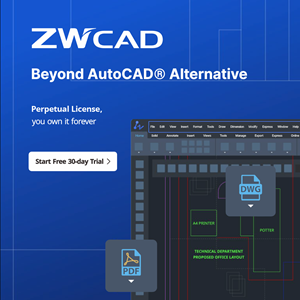LIBEREC, Czech Republic, Dec 20, 2021 – VariCAD announces the release of a new version of its flagship product, VariCAD 2022-1.0. The new version contains the following features and enhancements:
This version contains:
- Rebuilt weld and tolerance symbols, now they are behaving as other 2D dimensions.
- Improvements in management of exports of 3D views into 2D. Existing exports can be easily changed.
- Changes in sheet metal unbending – more options in 2D creation and better accuracy.
- Enhancements in 2D dimensioning – all types of dimensions can be connected to 3D views.
- Possibility to define individual color of selected surfaces.
- Better working with predefined 2D or 3D views.
- More complex definition of default color settings and other default attributes.
- Changes in 3D filleting.
Rebuilt weld and tolerance symbols
Weld and tolerance symbols are now created as 2D dimensions. They can be further edited – you can change the shape of an existing symbol, content of symbols including description, type of weld or tolerance and other attributes. For existing weld or tolerance symbols, used style can be changed (like color, line thickness fonts etc.). You can change the location of existing symbols. Optionally, weld and tolerance symbols can be created by the same method as previously – as single objects or blocks. However, such a method does not allow further complex editing used for dimension type.
View exports from 3D
For existing view exports, you can change a definition of exported solids – if the view export was created only for selected objects. Existing export can be also changed to export of selected solids only, or to export of all solids. Similarly, you can change a clipping rectangle of exported view, used often for detailed view.
Changes in sheet metal unbending
Sheet metal unbending of general NURBS surfaces is now more accurate. Creation of 2D drawing from unbent sheet metal allows more options. You can select different line attributes for sharp edges of sheet metal, and different attributes for tangential connections like rounded edges.
Enhancements in 2D dimensioning
All types of 2D dimensions can be connected to 3D views, including weld and tolerance symbols and texts with arrows. If arrow tips are located at lines creating a 3D view and if the 3D model is changed, location of these dimensions are accordingly adjusted. Weld and tolerance symbols and texts with arrows are considered as a subset of dimensions. You can use filtered selection of 2D objects, including a particular subset of dimensions. For instance, it is possible to filter selection so the weld symbols are the only selected objects.
Angular dimensioning offers a new option – to dimension a complementary angle to 90 degrees, in addition to existing option of complementary angle to 180 degrees or dimensioning of obtuse angle.
Individual color of selected surfaces, solid color settings
For selected surfaces, an individual color can be defined. There are various options of such displaying – a solid can be displayed in colors according to previous definitions. In case of different colors of surfaces, those without a color definition are displayed in default color or in color of the rest of the solid. Dialog panel of color definitions is no more complex and better defined.
Predefined 2D or 3D views
You can predefine a 2D view (zoom and/or pan), or a 3D view (view rotation, zoom and/or pan). From now on, browsing a list of predefined views displays the corresponding view immediately. In other words, views are changed as you move the cursor over a list of views. Thus, you see which view would be activated if you click the line in the list, or which predefined view would be rewritten when you want to save the current view.
More complex definition of default color settings
New version contains a more complex definition of default colors and other drawing or modeling attributes.
3D Modeling
There are some improvements in 3D modeling, mostly in the area of 3D filleting.
To evaluate a free 30-day license, download it here.
About VariCAD
Founded in 1994, VariCAD today has long-time experience in developing CAD systems. Since its inception, the company has focused on solutions tailored to meet the needs of mechanical engineers. Today, our team provides software and services to customers from over 70 countries around the world. Our employees share VariCAD’s commitment to helping mechanical engineers design easier and faster. The software VariCAD is a powerful, yet inexpensive 3D/2D CAD system for mechanical engineering. For more information, visit http://www.varicad.com/en.