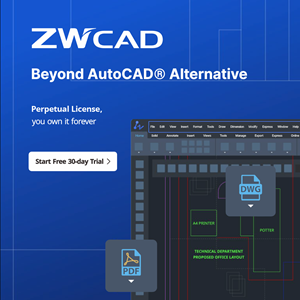LUCERNE, Switzerland, Oct 14, 2021 – BETA CAE Systems announces the availability of v21.1.5 of its software suite. This bug-fix release for ANSA/EPILYSIS/META and KOMVOS hosts numerous fixes in recently detected issues, a highlighted selection of which is featured below:

Known issues resolved in ANSA
CAD Import / Export
Upon translation of CATIA files, by enabling the option Hierarchy [Force single part], the structure of the Geometric Sets would be erased, resulting in erroneous input of geometry.
Modular Run Management
Focusing on Interface and particularly on A POINTs / LC POINTs, when creating a new Assembly or Loadcase point on location, the selection of a user defined area would not be stored. As a result, the Assembly/Loadcase point would fail to be applied.
Moreover, It would not be possible to change the position of an Interface Point through the entity card (i.e. x,y,z values), once applied.
Scripting
In Batch Meshing domain, the batchmesh.ReadSessionMeshParams() script function would not read wrap parameters correctly.
In DECKs, the “Mass Information” result of the script function base.DeckInfo() would ignore elements related to MAT_NULL, leading to erroneous result.
For more details about the new software features, enhancements and corrections please, refer to the Release Notes document.
Known issues resolved in EPILYSIS
Superelements
When STRESS and FORCE header command had a reference to a SET of Superelements, internal elements results would erroneously be printed for all elements.
For more details about the new software features, enhancements and corrections please, refer to the Release Notes document.
Known issues resolved in META
Drawing
Unexpected termination could occur when adding connected PIDs, while multiple pages existed.
In Graphics, activating the option “Draw only Min/Max Tensor Components” did not have any effect, apart from the fact that Fringe range was not properly calculated for free grids.
Read Results
Several fixes for various solvers have taken place, as follows:
- The center of gravity was generally not calculated correctly.
- After CTRL+N, the setting for the surface option when reading stresses from NASTRAN files was not updated and led to reading of wrong results.
- OptiStruct modal participation factors were not recognized correctly from HDF format and a contribution analysis could not be performed. In addition, META would unexpectedly terminate, when reading modal or panel participation results from OptiStruct punch file.
- Reading ParaView .vtk files of certain format would lead to frozen state.
- Patran template file was not respected and this led to erroneous loading of results.
- Global curves (Energies, etc.) could not be read from Pam-Crash result files.
- In case of FEMZIP .d3plot files, initial results were not removed, when “Stresses minus Initial” results were loaded.
- As for the Template Manager, unexpected termination could occur while reading Strain Energy, Inner Surface results.
Managing Curve Data
Modal Displacements 2d result could not be read correctly for all the subcases, while reading a Nastran .pch file.
NVH Calculators
After a successful FRF Assembly calculation, an unexpected META termination could occur when trying to calculate twice a modified FRF Assembly setup which had errors in the Full check and was error-free in the Assembly check.
In Modal Response, when complex modes with zero real part were provided, calculation was interrupted, complaining for zero eigenvectors.
For more details about the new software features, enhancements and corrections please, refer to the Release Notes document.
Known issues resolved in KOMVOS
Session – Scripting
When script function session.Quit() was invoked, even though the termination of the application was scheduled, the execution of the python script would continue after the session.Quit() statement.
For more details about the new software features, enhancements and corrections please, refer to the Release Notes document.
Compatibility and Supported Platforms
ANSA files saved by all the first and second point releases of a major version are compatible to each other. New major versions can read files saved by previous ones but not vice versa.
META Project files saved from version 21.1.5 are compatible and can be opened by META version 16.0.0 or later. To be readable by META versions earlier than v16.0.0, they have to be saved selecting the option “Version 16.0.0” or “Version <16.0.0”.
*Support for Mac OS has been discontinued.
**Support for 32-bit platform has been discontinued for all operating systems.
Download
Where to download from
- Customers who are served directly by BETA CAE Systems, or its subsidiaries, may download the new software, examples and documentation from their account on our server. They can access their account through the “sign in” link at our web site.
- Contact us if you miss your account details. The Downloads menu items give you access to the public downloads.
- Customers who are served by a local business agent should contact the local support channel for software distribution details.
What to download
All files required for the installation of this version reside in the folders named “BETA_CAE_Systems_v21.1.5” and are dated as of October 13, 2021. These files should replace any pre-releases or other files downloaded prior to that date.
The distribution of this version of our pre- and post-processing suite is packaged in one, single, unified installation file, that invokes the respective installer and guides the procedure for the installation of the required components.
For the installation of the software on each platform type, download from the respective folders, the .sh file for Linux or the .msi file for Windows.
In addition to the above, optionally, the META Viewer is available to be downloaded for each supported platform.
The tutorials and the example files reside in the folder named “TUTORIALS”. This folder includes the complete package of the tutorials and example files, and a package with only the updated ones.
The Abaqus libraries required for the post-processing of Abaqus .odb files are included in the installation package and can be optionally unpacked.
Earlier software releases are also available in the sub-directory called “Previous_Versions” or in a folder named after the product and version number.
About BETA CAE Systems
BETA CAE Systems is a private engineering software company committed to the development of state of the art CAE software systems that meet the requirements of all simulation disciplines. The company’s products, the ANSA pre-processor/ EPILYSIS solver and META post-processor suite, and SPDRM, the simulation-process-data-and-resources manager, hold a worldwide leading position across a range of industries, including the automotive, railway vehicles, aerospace, motorsports, chemical processes engineering, energy, electronics, heavy machinery, power tools, and biomechanics.
Committed to its mission to produce best-in-class CAE software systems, BETA CAE Systems offers products that consistently exceed expectations and provides exemplary technical support to its customers. The company’s continuously growth attest to the high level of customer satisfaction and user confidence. For more information, visit http://www.beta-cae.com.