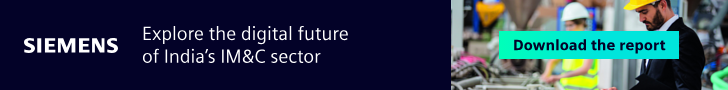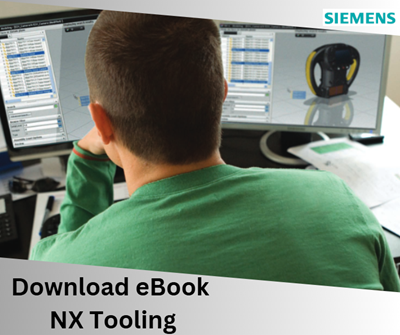GUANGZHOU, China, Oct 16, 2024 – ZWSOFT today announced the release of ZWCAD 2025 1.2, an updated version of ZWCAD 2025. This release brings a host of new features and improvements aimed at enhancing your 2D drafting and 3D modeling experiences. Let’s dive in and explore what’s new in ZWCAD 2025 1.2!
Drawing View
We’ve added the Drawing view function that allows you to quickly convert 3D models to 2D drawings. It can generate multiple views including base views, orthogonal and isometric projected views. Users can customize drawing standards and the appearance of the views, such as scaling and hidden line visibility. Besides that, this tool can automatically update changes of models to the views, eliminating the hassle of manual adjustment.

ViewCube
Another significant upgrade in 3D functionality is the new ViewCube function. With this feature, users can navigate in a 3D or 2D environment more freely. The cube offers precise control over model orientation with features including preset views and compass navigation. Additionally, users can switch between parallel and perspective modes effortlessly and customize the cube’s settings to suit their preferences.

Smoother Line/Face Display
In this version, the display quality of smooth lines and faces has been further optimized. Lines and faces are smoother and less jagged compared to the previous version, providing a better visual effect and more precise object snapping. To activate the smoothing of lines and faces, make sure that the hardware acceleration function is enabled.

GeoTIFF Attachment
GeoTIFF is an image format that extends the standard TIFF image format with geospatial reference information and is commonly used in the urban planning industry. In the latest version, you can attach GeoTIFF images to specified points in drawings using the position and coordinate system information in the images. With this function, users can align drawings with real-world geographical contexts precisely to improve design accuracy and decision-making.

Explore More
To explore these new features and enhancements in detail, along with more updates included in ZWCAD 2025, check out What’s New in ZWCAD 2025.
Get Started with ZWCAD 2025 Today
Download it now with a 30-day free trial and discover how it can boost your productivity and unleash your creativity potential.
About ZWSOFT
ZWSOFT CO., LTD. (Guangzhou) is a reliable and innovative engineering software provider with its flagship products ZWCAD and ZW3D. Committed to providing complete and seamless user experience to worldwide users with its all-in-one CAx solutions, ZWSOFT has continuously satisfied diverse needs of various industries such as AEC and MFG. With over 20 years’ experience in the industry, its products and service have been proven by over 900,000 clients across 90 countries. For more information, visit https://www.zwsoft.com.