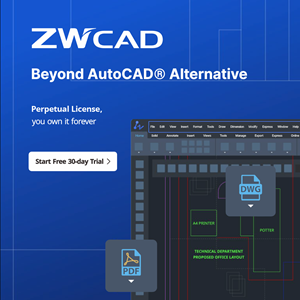GUANGZHOU, China, Aug 18, 2021 – ZWSOFT, a reliable provider of All-in-One CAx solutions pleased to announce that its flagship product ZWCAD 2022 is compatible with IFC files.

BIM (Building Information Modelling) has been a buzzword in AEC industries for a while now. There are various types of BIM applications in the market: some are specialized in design and modeling, some handle simulation and analysis, and some feature information management and team collaboration.
ZWCAD is one of them, playing its part in the building life cycle with the compatibility of IFC file formats, which are widely used for data exchange among different BIM applications. Besides, ZWCAD 2022 would amaze you with its newly added IFC-related functions.
Import 5 Types of .ifc Files Fast
By inputting IFCIMPORT in the command line, you can invoke the Import an IFC file dialog, select an .ifc file, and import it in ZWCAD. Currently, IFC 2X3, IFC 4.0, IFC 4X1, IFC 4X2, and IFC 4X3 formats are supported.
Normally, IFC files of average file sizes can be imported in seconds. As you can see from the video above, opening the sample IFC file of 30 MB in ZWCAD takes up to 5 seconds only.

Import an IFC file
IFC Structure Panel: Hierarchical with the Building Information of Components
When an .ifc file is successfully imported, the IFC Structure Panel will pop up automatically. It contains two parts: a tree view that lists the components of the IFC model in a hierarchy (Project→Site→Building→Storey→…) to help you check the details of a component, locate the highlighted component in the model space, and learn the site and storey relationships among components conveniently; a properties table that reveals the building information (Name, Elevation, etc.) of the components to let you know such information beforehand.

IFC Structure Panel (upper: tree view; lower: properties table)
There is much more you can discover in the tree view. You can expand or fold the list by clicking the “+” or “-” icon, and tick or untick the checkbox to control the visibility of components in the model space. Also, when you select an element in the tree view, you will be directly brought to where the corresponding component is in the model space while learning its building information from the properties table.
Generate BOMs with IFC Attributes Easily
Apart from viewing IFC models and reading IFC attributes, what else can you do with the IFC data in ZWCAD 2022? Extract them! Here is how to do it:
- Input DATAEXTRACTION in the command line.
- Select the IFC components you need.
- Filter the selected data according to the type, attributes, etc. of the IFC components.
- Preview the Data Extraction table and adjust its style as you like.
- Export the table and insert it into the current drawing as a table, or export it as an external table or ZEX file.
With this combo, you are able to derive some useful IFC data from the BIM models and generate internal or external bills of materials.

Select IFC objects to extract corresponding data
More Exciting IFC-Related Functions to Come
It’s also worth mentioning that you can give the imported IFC model a better look by changing its visual style. Plus, different types of IFC components are in different layers and named after their categories.
All the abovementioned functions pave the way for many more powerful IFC-related features in future ZWCAD versions.

The visual style of IFC models can be changed for prettier presentation
Along the way, we’d love to have your constructive comments. Please give ZWCAD 2022 a go and tell us what you think in the Facebook ZWCAD User Group!
About ZWSOFT
ZWSOFT CO., LTD. (Guangzhou) is a reliable and innovative engineering software provider with its flagship products ZWCAD and ZW3D. Committed to providing complete and seamless user experience to worldwide users with its all-in-one CAx solutions, ZWSOFT has continuously satisfied the diverse needs of various industries such as AEC and MFG. With over 20 years’ experience in the industry, its products and service have been proven by over 900,000 clients across 90 countries. For more information, visit https://www.zwsoft.com.