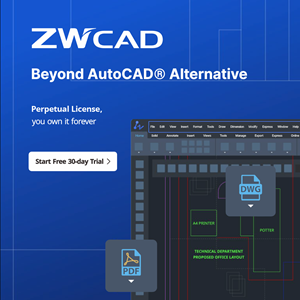REDMOND, WA, USA, Jul 17, 2023 – ActCAD 2023 new update 1432 released for all products. This is a general maintenance release that includes few improvements and bug fixes. Below is a list of enhancements in this update:
- Updated ODA dwg libraries in current release
- Fixed height value error if create a cylinder when Ortho is off
- Fixed SURFACEMODELINGMODE system variable doesn’t take effect when turned on
- Fixed incorrect X/Y/Z position of FmExtrudedSolid and FmRevolvedSolid is shown in Entprops
- Fixed Copyclip/Pasteclip for FmCone and FmCylinder is broken
- Fixed IcFmBody operation notification
- Fixed FMCone not rendered properly in Realistic visual style in non-World UCS
- Fixed facet modeler not creating pyramids base on modified UCS XY plane
- Fixed DSETTINGS – percentage Size option for Point Size is not recalled
- Fixed MIDPOINT osnap not working correctly on blocks
- Fixed intersection Snap display and recognition issue under APP snap setting state
- Fixed different color of the same image in different viewports
- Implemeted VLA and VLAX functions fixes vlax-invoke-method, vlax-variant-value etc.
- Fixed sds_printf is always returning RTERROR on closing ActCAD instead of RTNORM
- Fixed use OBJ for importing from STEP and IGES when ACIS support is disabled
- Fixed command prompt dissapears after series of command called from sds/lisp
- Fixed hatch matchprop works incorrectly after re-opening
- Fixed FMBOX object is not created at correct location for the Center option
- Fixed FBbody not rendering properly both using ActCAD Renderer
- Fixed sds_ssadd and ssadd don’t allow an ATTRIB object
- Fixed MTEXT line spacing issue
- Fixed build error in IRXCustomEntity in testing libs
- Fixed Start Page workspace is set opening a drawing by double click
- Fixed DWGTITLED is not set correctly in the reactor
- Fixed snap menu hotkeys should be visualized reliably and the logic should be more explicit
- Fixed boolean solid does not render properly on GRAPHICSCONFIG as basic and intermediate
The new versions are available from ActCAD download page. Existing ActCAD 2023 users can use “Check for updates” command to get the latest version.
About ActCAD
ActCAD brings Global Collaborated Technology Expertise to you at very affordable life-time price. ActCAD is powered by the most latest IntelliCAD 10.1a engine, Open Design Alliance Tiegha Libraries and ACIS technologies. ActCAD has many enhancements, features and commands on top of IntelliCAD core. The add-on features, express menu commands allow ActCAD to become more productive for day-to-day projects. ActCAD works very closely with IntelliCAD on Development and Quality Assurance. Thanks to our highly automated test and build systems to keep our costs minimal. IntelliCAD was started in 1999 and has over 1 million trusted users now using IntelliCAD world-wide. ActCAD is a commercial member with active role in Release Committee and Board of Directors of IntelliCAD. For more information, visit http://actcad.com.