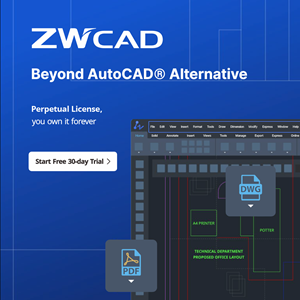REDMOND, WA, USA, Jan 16, 2024 – ActCAD 2024 new update 1143 released for products Standard, Professional, Prime and Map Drafter. This is a general maintenance release with below mentioned fixes:
- Fixed Find – Text replacement does not work properly
- Fixed round and trunc functions inside Table feature
- Fixed slow opening of Quick Properties when a particular solid is selected
- Fixed display error in the content of “Color Books” in SECTIONPLANESETTINGS
- Fixed certain issue in SSGET command
- Fixed perpendicular Object Snap does not snap to arc with large coordinate values
- Fixed error in seeting paper selection through API
- Fixed certain macro wrong result in menu script
- Fixed icon design issue of superhatch
- Fixed display properties tab missing AEC style
- Fixed “EDGES CACHED DATA” disappeared after save
- Fixed DIASTAT sysvar should indicate a return status of closed DCL window
- Fixed certain error when converting polyline to wall
- Fixed incorrect value is accepted for the Conversion Factor field in the Additional Format dialog
- Fixed error in block definition when the “Match layout orientation” option is checked
- Fixed hide command error for image
- Fixed an issue that very slow speed to print without lineweight
- Fixed a file open issue having isolines for invalid spline faces
- Fixed setting 4 of the OSOPTIONS system variable does not take effect
- Fixed DCL dialog with only an image button raises an error message
- Fixed DWFATTACH error and crash when trying to open objects from DWF database
- Fixed “PublishToWeb JPG.pc3” when adding a paper size, it does not appear in the Paper Size list
- Fixed unbreakable space is pasted to external text editors as tilde symbol
- Fixed crash while changing plot via Page Setup
- Fixed crash in Printer Configuration Editor
- Fixed error in printer path handling
- Fixed accelerators of snap modes differ to the reference
- Fixed transparent enable snaps from the status bar is broken
- Fixed Graphics performance on OpenGL ES
- Fixed the size of objects not updated when ANNOAUTOSCALE is not positive
- Fixed DWG to PDF.pc3 legal paper size is missing
- Fixed unexpected message about non existent printer configuration
- Fixed -SCALELISTEDIT always resets scales to Imperial measurement
- Fixed search layer names by starting characters in ActCAD explorer
The new versions are available from ActCAD download page.
About ActCAD
ActCAD brings Global Collaborated Technology Expertise to you at very affordable life-time price. ActCAD is powered by the most latest IntelliCAD 10.1a engine, Open Design Alliance Tiegha Libraries and ACIS technologies. ActCAD has many enhancements, features and commands on top of IntelliCAD core. The add-on features, express menu commands allow ActCAD to become more productive for day-to-day projects. ActCAD works very closely with IntelliCAD on Development and Quality Assurance. Thanks to our highly automated test and build systems to keep our costs minimal. IntelliCAD was started in 1999 and has over 1 million trusted users now using IntelliCAD world-wide. ActCAD is a commercial member with active role in Release Committee and Board of Directors of IntelliCAD. For more information, visit http://actcad.com.