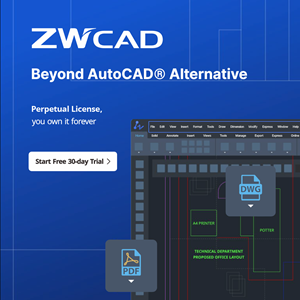REDMOND, WA, USA, Mar 23, 2022 – ActCAD announces the release of its new version 1290 for ActCAD 2022 Professional, Standard and Prime Versions.
This is a general maintenance release of 2022 version. Below is a list of improvements:
- Updated ODA dwg libraries
- Added new command GAPSFIND
- Added new command OVERLAPSFIND
- Revised User Interface including more functions and icons
- Fixed certain issues with 3D space mouse
- Fixed the issue of selection cursor reset with keyboard or transparent command
- Fixed text island detection issues of Hatch
- Fixed snaps not working on dashed line types
- Modified close text editor icon
- Fixed rotated dimension not associative when applied to 3d polyline with non-zero Z coordinate
- Fixed an issue where some lists were missing when loading a DSD file
- Fixed icons that are not scaling properly on 4k screens
- Fixed Layers do not regen automatically when thawed on a specific drawing
- Fixed change red X to green checkmark for Array and BEDIT context ribbon tabs
- Fixed the issue array cannot be moved using the STRETCH command
- Implemented new Polish translation
- Fixed certain Hatch Boundary Error
- Fixed some bug with Qleader command
- Fixed hatch issue by picking internal point in a particular drawing
- Fixed sheetset Publish to PDF wrong order
- Fixed RESETUI to do a backup before reset
- Fixed the issue of saving multiple blocks at once
- Fixed multi-selection should work when applying page setup to all selected sheets
- Fixed no publish options info and no Browse button when using Printer named in page setup
- Fixed DTEXT not creating multiple lines correctly with using center justification
- Fixed exception while fixing or cleaning text styles in Explorer
- Fixed focus not assigned properly between Explorer and command line
- Implemented support for Greek language (ELL)
- Implemented support for Slovenian language (SLV)
- Implemented support for Slovak language (SKY)
- Fixed change text issue in a locked viewport
- Fixed display issue of some icons on 4k displays
- Fixed certain crash issue during purge and audit
- Fixed some erros in data translations
- Fixed Selection window disappears when selecting overlapping or intersecting entities
- Fixed crash issue whiel trying to resize a symbol
- Fixed Properties Filter does not allow to click into the status or layer name fields
- Fixed Workspace save issue in active workspace
- Added keyboard shortcut for toggling PICKSTYLE variable from 1 to 0
- Fixed no format options available for all CurrentSheet fields in Sheetset Manager
The new versions are available from ActCAD download page. Existing users can use Check for updates command to get the latest version.
About ActCAD
ActCAD brings Global Collaborated Technology Expertise to you at very affordable life-time price. ActCAD is powered by the most latest IntelliCAD 10.1a engine, Open Design Alliance Tiegha Libraries and ACIS technologies. ActCAD has many enhancements, features and commands on top of IntelliCAD core. The add-on features, express menu commands allow ActCAD to become more productive for day-to-day projects. ActCAD works very closely with IntelliCAD on Development and Quality Assurance. Thanks to our highly automated test and build systems to keep our costs minimal. IntelliCAD was started in 1999 and has over 1 million trusted users now using IntelliCAD world-wide. ActCAD is a commercial member with active role in Release Committee and Board of Directors of IntelliCAD. For more information, visit http://actcad.com.