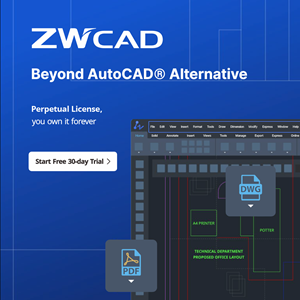ATLANTA, GA, USA, Mar 1, 2022 – IronCAD, the 3D CAD productivity platform of choice among metal fabricators and custom machinery manufacturers, is pleased to announce that, the latest IronCAD 2022 release fully supports the KeyShot 11. As one of IronCAD’s Design Extension tools for productivity, this is a pivotal release from the leading real-time ray tracing and global illumination program for 3D rendering and animation tool expands Luxion’s continued advancements in product visualization in making product visualization more accessible to design professionals around the world.

Along with its integration with IronCAD 22, KeyShot 11 is the core of creating eye-catching experiences, taking your visualization capabilities to the next level, introducing new ways to explore details, expanding how you present your ideas, and bringing balance to the art of creating 3D visuals.
Next Level Visualization
Making strides across every industry, KeyShot solves challenges in the project development pipeline by combining advanced visualization authoring with unparalleled ease of use. KeyShot 11 is at the core of creating eye-catching experiences, taking visualization capabilities to the next level, introducing new ways to explore details, expanding how ideas are presented, and bringing balance to the art of creating 3D visuals.
What’s New in KeyShot 11
IronCAD 2022 users can experience all the new features that KeyShot 11 introduces including, 3D Paint to apply color and textures like never before, new CMF capabilities to manage and organize material information, Physics Simulation to create and capture physical phenomena through KeyShot Animation, Workflow Automation with new headless scripting capabilities, the new KeyShot Web Viewer to upload and share KeyShot scenes online, and much more.
The following list highlights the top features and improvements in KeyShot 11, along with information on how each feature works.
Key features include:
3D Paint
Explore detail with the stroke of a brush

3D Paint allows you to further customize your product’s material and finish by painting or stamping directly on the surface of your model. Add wear marks, create unique surface weathering, or layer effects to create more realistic surface patinas to any surface within your scene.
Material Management & CMF Output
Colors, materials, and finish
KeyShot 11 adds both Material Management and Color, Material, and Finish (CMF) Output. This robust feature set eliminates the manual process of aligning rendered output to its corresponding materials, allowing you to define custom schema, utilize Material Library metadata, and easily generate ready-made “tech packs” for design review.
Physics Simulation
Shake, rattle, and roll.
Physics Simulation allows you to record the physics of an object and apply it as a keyframe animation. This tool introduces fully simulated animations along with more accuracy in scattering objects. Simulations may be applied to individual or multiple Model Sets, objects, or groups of objects and simulated as parts or an entire group. Control Gravity, Friction, and Bounciness and more.
KeyShot Web Viewer
Share your scenes with anyone or everyone.
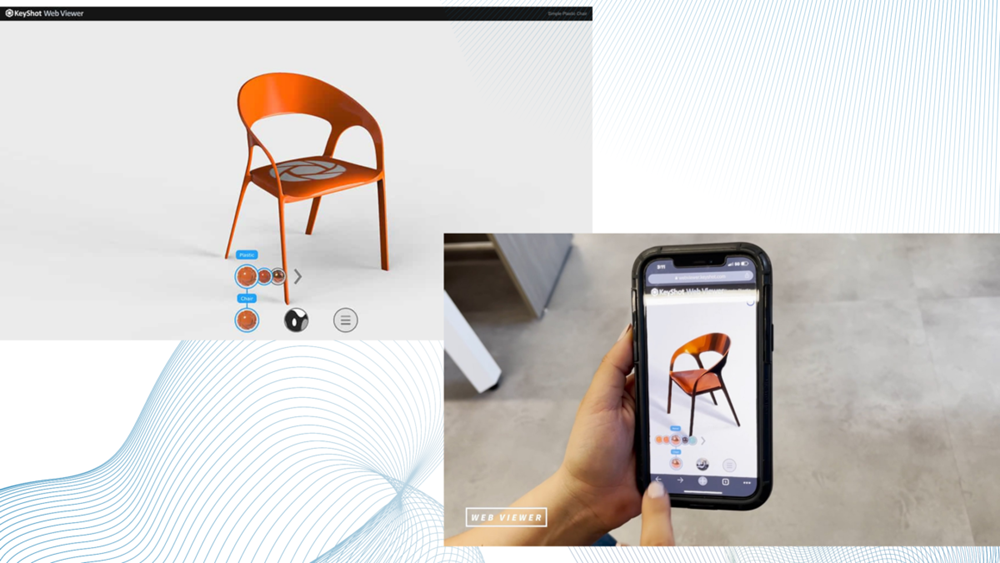
KeyShot 11 delivers easy sharing of 3D scenes with the new KeyShot Web Viewer. Upload scenes to KeyShot Cloud and share interactive scenes to others across browser, desktop, and mobile device with a single link. KeyShot Web Viewer is highly optimized to provide the most realistic visuals available and smoothest interaction possible for viewing 3D in the web browser and on mobile devices.
Workflow Automation
Automation for each and every variation

Workflow Automation is an advanced new feature, that allows you to automate various KeyShot workflows via the KeyShot Scripting Console (with a user interface) or through Headless Scripting Mode (without a user interface). Applications include automating render output, speeding up the generation of product variations, and more.
Additional Keyshot 11 Features
Other features you will find in KeyShot 11 include:
- Environmental Brightness Animation – Control and adjust the brightness of environment lighting directly with KeyShot Animation.
- Deformable Animation support – Import .mc/.mcx cache files and FBX files with rigged animations in addition to Alembic.
- Skin Tones – New skin materials bring a wider array of skin tones to the KeyShot Material Library to drag-and-drop onto 3D models.
- GPU Cutaway Material – The popular cutaway material is now supported in GPU mode with all cutaway options.
- glTF/USDz Enhancements – KeyShot glTF and USDz export is optimized with support for instancing to greatly reduce file size.
KeyShot 11 for IronCAD 2022 reinforces the focus of streamlining each aspect of creating product visuals to complement the whole of the product lifecycle. Each feature and improvement is a result of working directly with users to solve their most pressing product development needs in the areas of material design, information management, motion, automation, and presentation. A thorough overview of all new feature highlights is available here.
About IronCAD
Based in Atlanta, Ga., IronCAD is a leading provider of 3D design productivity solutions that deliver the highest levels of customer satisfaction and productivity. Individual components of this solution can be used standalone, complementary within an existing design environment, or can be used together to collaborate effectively throughout the enterprise to extend productivity. IronCAD’s flagship product IRONCAD has won many industry awards for its innovative technology and leads the industry in its ease of use and design productivity. Thousands of customers worldwide use IronCAD to support their success. For more information about IronCAD, visit www.ironcad.com.