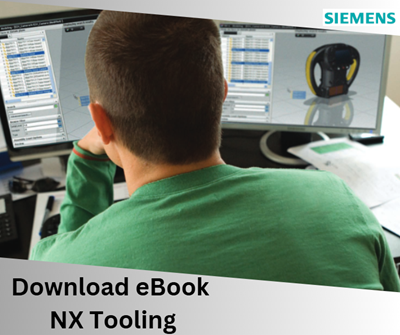LIBEREC, Czech Republic, Mar 8, 2022 – VariCAD announces the release of a new version of its flagship product, VariCAD 2022-1.04. The new version contains the following features and enhancements:
- New methods of printed line thickness definition.
- More possibilities of definition of file description and file title.
- Changes in warnings – sound and/or status bar blinking.
- New and more complex color palettes.
- Flexible adjustments of settings, if the version is installed first time.
Printed line thickness definition.
Apart from the current method, you can now define the thickness of printed lines directly. These definitions override mapping of colors into printed thickness. You can select the thickness of printed outlines of 3D views, hidden lines, axes, hatches, individual parts of weld or tolerance symbols or leaders, and many more. You can change these settings from command “cfg”, select “Printed line thickness”, or change settings before output into printer. New settings are used also in batch printing; however, old definitions of batch printing are unchanged.
Definition of file title and description.
File title and description are displayed in VariCAD file dialog (for instance, if you open a file), or in selection of recently opened files. From now on, file title or description can be defined always – not only in 3D mode, as previously.
Changes in warnings.
Warning sound was activated in case of any wrong input. Now, you can select whether the warning uses sound (a bell), or instead a status bar blinks (duration of blinking is adjustable). Possible are both options, or one of them, or nothing. Change settings in command “cfg”.
More complex color palettes.
Color palettes are stored in the user’s configuration directory. Consequently, this file is not overwritten if a new version is installed. If you want to select the palette from the new list, run the command “cfg”, select Color palettes and click button Reset. New palettes contain the default color settings, too. This is white background; the only change is that 3D colors above number 9 are different. Until now, colors 1…9 was repeated multiple times.
Flexible adjustments of the new installation.
If VariCAD is installed for the first time, it automatically changes a few settings. For regions using decimal commas instead of periods, this is adjusted. Thickness of 2D file preview preserves thick lines for 4k resolution. BOM mask and title blocks are ready for usage, although this feature is useful for trial version testing. Before regular usage, a user should revise it anyway. If VariCAD is not installed the first time, BOM mask settings remain the same, obviously.
To evaluate a free 30-day license, download it here.
About VariCAD
Founded in 1994, VariCAD today has long-time experience in developing CAD systems. Since its inception, the company has focused on solutions tailored to meet the needs of mechanical engineers. Today, our team provides software and services to customers from over 70 countries around the world. Our employees share VariCAD’s commitment to helping mechanical engineers design easier and faster. The software VariCAD is a powerful, yet inexpensive 3D/2D CAD system for mechanical engineering. For more information, visit http://www.varicad.com/en.