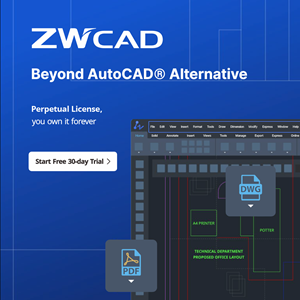REDMOND, WA, USA, May 10, 2021 – ActCAD 2021 version 1001528 released for below products:
- ActCAD 2021 BIM
- ActCAD 2021 Professional
- ActCAD 2021 Standard
This is a general maintenance release with some new commands and bug fixes. Below is a detailed log of changes:
- Added all new APPLOAD command
- Added all new ALIGNSPACE command
- Added all new TEXTALIGN command
- Added new Network License Usage log creation to Excel file
- Completely revised NEWDRAWING command
- Completely revised ATTEDIT(ATE) comamnd
- Completely revised CUI file with several improvements
- Fixed the launch issue of NEWDRAWING command when all drawings are closed
- Fixed the white background issue of Hole Table command
- Fixed the automatic snap grid issue during startup
- Improved Licensing Technology to display Trial left days only at the startup
- Fixed automatic scaling issue of STEPEXPORT objects
- Fixed the issue of Tab and Arrow keys navigation on ENTPROP dialog
- Fixed the issue of pipe color
- Fixed display issues of curve lines (fittings)
- Implemented progress bar for BIMATTACH command
- Fixed wrong linetype in output file for Spline
- Fixed the issue of deleting last text symbol
- Fixed crash issue while deleting Print styles
- Fixed MTEXT cursor not scrolling into view
- Fixed wrong plot paper units displayed in printable area dialog
- Fixed certaing performance issues while loading large drawings
- Fixed snap for starting point which can’t be changed
- Fixed entity rotation at a given angle using grips
- Fixed dynamic block grips updation problem
- Fixed editing entities by grips cancelled while switching drawings
- Fixed the issue of FROM does not work while moving entities using grips
- Fixed the line angle problem when dynamic mode is off
- Fixed some issues with selection of text
- Added AUTOSAVERETAIN sysvar to control temporary files of autosave to recycle bin
- Fixed unknown pc3 printer configuration error in print dialog
- Fixed Wblock dialog not storing the history of previous selection
- Fixed certain issues with polyline joining
- Improved Move Up and Move Down options on Publish dialog
- Fixed print to file option selected after the use of DWG to PDF driver
- Fixed the joining issue of two 2D splines
- Fixed certain issues with opening a drawing from recent list
- Fixed layer states restored incorrectly for viewports
- Fixed some crash issue during Hatch boundary detection
- Fixed hatch area detection which is enclosed by polylines
- Fixed center snap issue of closed polylines
- Fixed the issue of node snap in xref drawing when PDMODE is not 0
- Fixed layer writing issue while plotting PDF files
- Fixed certain crash issue while removing a multiview
- Fixed drawing with very long text style causes instant crash
- Fixed MTEXT first line left indent depends on hanging in the Paragraph dialog
- Fixed Image Preview of an image not shown in Image Manager
The new version is available for download from our downloads page.
Existing ActCAD 2021 users can use check for updates command to update to this latest version automatically.
About ActCAD
ActCAD brings Global Collaborated Technology Expertise to you at very affordable life-time price. ActCAD is powered by latest IntelliCAD 8.4, Open Design Alliance Tiegha Libraries and ACIS technologies. ActCAD has many enhancements, features and commands on top of IntelliCAD core. The add-on features, express menu commands allow ActCAD to become more productive for day-to-day projects. ActCAD works very closely with IntelliCAD on Development and Quality Assurance. Thanks to our highly automated test and build systems to keep our costs minimal. IntelliCAD was started in 1999 and has over 1 million trusted users now using IntelliCAD world-wide. ActCAD is a commercial member with active role in Release Committee and Board of Directors of IntelliCAD. For more information, visit http://actcad.com.