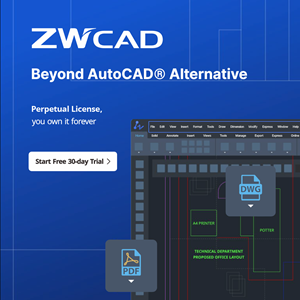REDMOND, WA, USA, Jul 5, 2021 – ActCAD 2021 version 1001551 released for below products:
- ActCAD 2021 BIM
- ActCAD 2021 Professional
- ActCAD 2021 Standard
This is a general maintenance release with some new commands and bug fixes. Below is a detailed log of changes:
- Added new command DIMSPACE
- Added new command ATTIN
- Added new command ATTINXL
- Added new command ATTOUT
- Added new command ATTOUTXL
- Added new command ATTSYNC
- Added new command ATTINC
- Improved NumberedMarkers command
- Revised ODA libraries version to 6670
- Fixed issues in APPLOAD command
- Fixed WBLOCK changing layers of non-zero elevation entities
- Fixed Layer State Properties not saving
- Fixed LAYERSTATE missing some Restore option
- Fixed restorion of layer states to multiple viewports or layouts
- Fixed DTEXT doesn’t show the actual input height and angle
- Fixed wrong annotative scale set when Xref filter is off
- Fixed MTEXT text shifts when being edited when aligned at the bottom
- Fixed some issues in Selection Cycling
- Fixed some issues in Intelliconvert
- Fixed initial sorting of the Sheets/Layouts in sheets list
- Fixed Page Setup of several sheets from different drawings in Publish command
- Fixed some issues in font mapping file (icad.fmp)
- Fixed DIMASSOC breaking the associativity of dimensions to blocks
- Fixed Lineweght/Transparency state resets after using Edit in Layerstate
- Fixed incorrect behavior of VIEW tools when switching layouts and model/paper space
- Fixed certain issues with plotting
- Fixed crash issue during perspective mode rendering
- Fixed view toolbar and ribbon view buttons greyed out in paperspace
- Fixed trim by crossing polyline removes extra segment
- Fixed MTEXT issues in numbering and indenting after importing .rtf document
- Fixed Mleader label alignment option like OtherCAD
- Fixed file Save error log written to a wrong file
- Fixed RTROT rotates view incorrectly making it nearly unusable
- Fixed hatch origin set incorrectly if bound to extents
- Fixed MTEXT Background Settings dialog not save default settings
- Fixed Print stamp setting not saved after restarting ActCAD
- Fixed RR Grips disappear when selecting after using (vl-load-com)
- Fixed Text/Mtext selection during editing is not working with Shift and right arrow key
- Fixed Image Path uses forward slashes when dragged and dropped into the drawing
- Fixed cerain issue with PDFATTACH
The new version is available for download from our downloads page.
Existing ActCAD 2021 users can use check for updates command to update to this latest version automatically.
About ActCAD
ActCAD brings Global Collaborated Technology Expertise to you at very affordable life-time price. ActCAD is powered by latest IntelliCAD 8.4, Open Design Alliance Tiegha Libraries and ACIS technologies. ActCAD has many enhancements, features and commands on top of IntelliCAD core. The add-on features, express menu commands allow ActCAD to become more productive for day-to-day projects. ActCAD works very closely with IntelliCAD on Development and Quality Assurance. Thanks to our highly automated test and build systems to keep our costs minimal. IntelliCAD was started in 1999 and has over 1 million trusted users now using IntelliCAD world-wide. ActCAD is a commercial member with active role in Release Committee and Board of Directors of IntelliCAD. For more information, visit http://actcad.com.