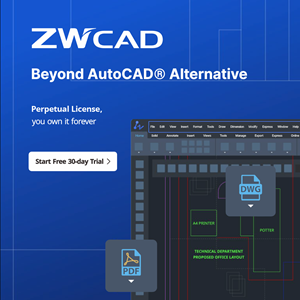ATLANTA, GA, USA, Feb 7, 2022 – IronCAD, the premier 3D CAD program for machine designers and manufacturers, officially announce the release of IronCAD Mechanical 2022, the powerful mechanical tools add-on for the IronCAD Design Collaboration Suite. As a leader in CAD productivity, IronCAD continues to support mechanical designers and increase their productivity at all levels with the release of the IronCAD Mechanical 2022 design extension. IronCAD Mechanical 2022 adds brand new features and improvements to existing tools, including the Face to DXF and IPROActiveManager tools. Below are more specific details about the many new customer-driven productivity enhancements in IronCAD Mechanical 2022 that further extend IronCAD’s capabilities.

Highlights:
Add Post-It Note
A newly added option to remove Post-It Notes.
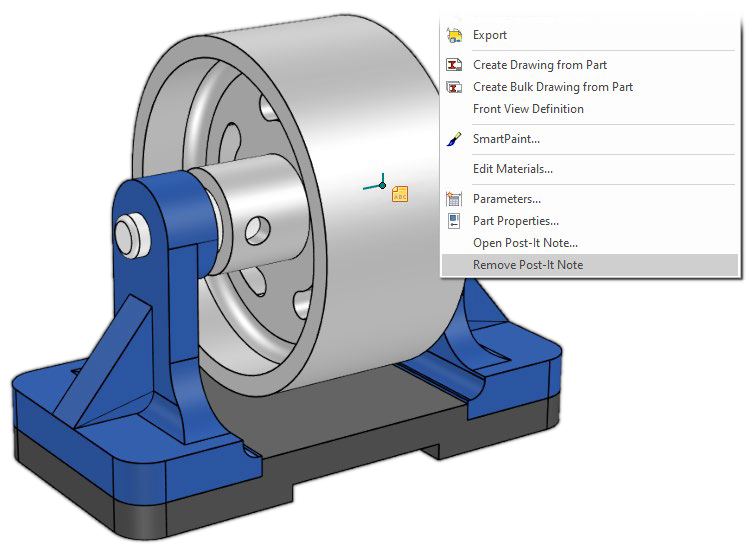
View Manager
- Newly added UI items for a precise camera control: target rotation setting (even with TriBall), setting the correct orientation upwards, fine rotation control (with angular step) and precise pan movement.
- Added the button to save all images at once.
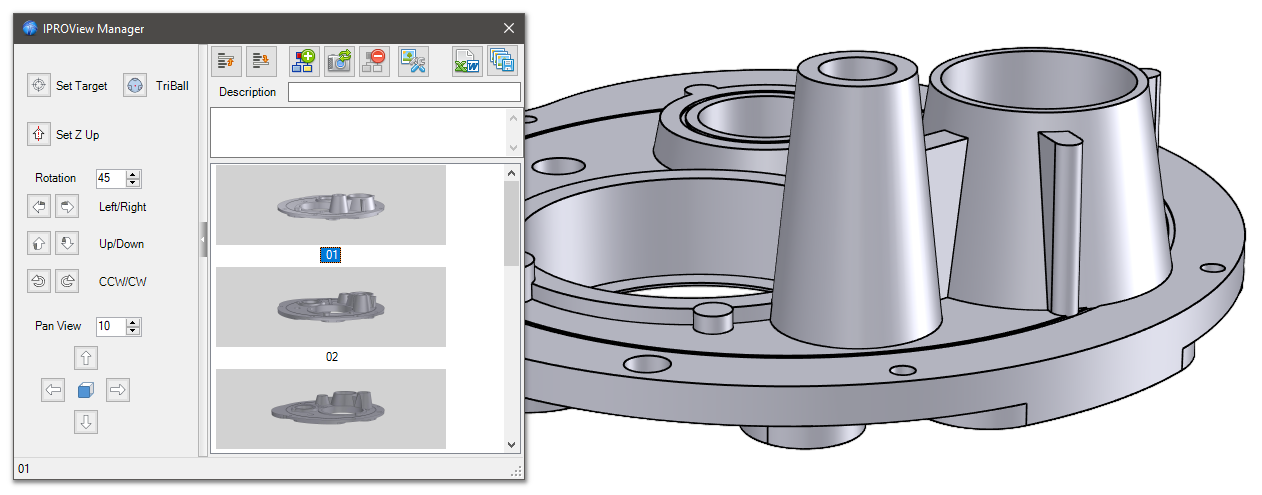
Numbering PartNumbers
A newly added option to apply the same PartNumber to all elements in the active selection.
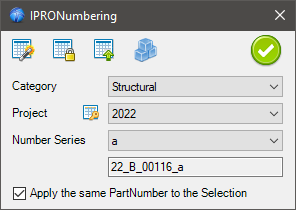
Steels – CustomSteel – Pipe – Flange
Added option to generate PartNumbers using the IPRONumbering tool.
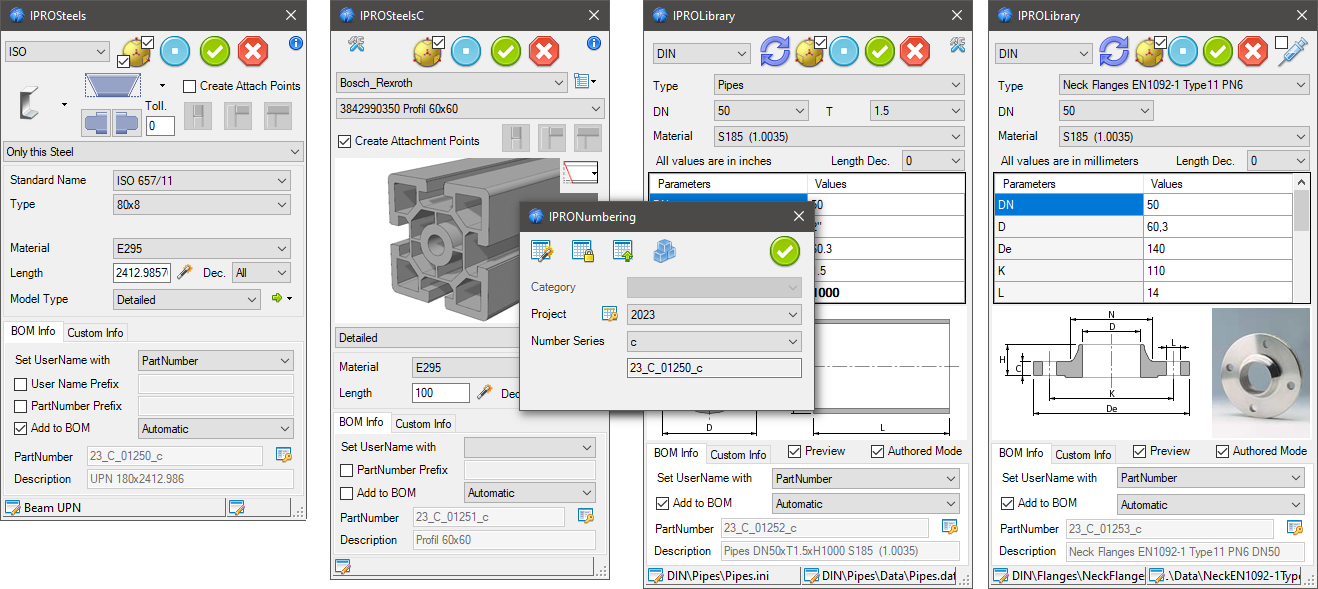
Steels
1. Consolidated and improved cutting tools.
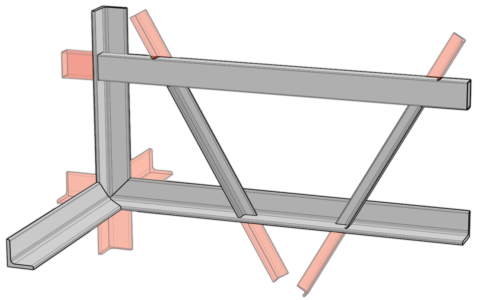
2. Improved positioning of Caps and Stiffener for steels. Depending on the type of cap placed, a prefix character modifies the PartNumber. Caps on steels are distinguished by cap at the base (prefix F), on top (prefix T) and end (prefix E), The Prefix Username and PartNumber options are also automatically checked and filled with the correct character.
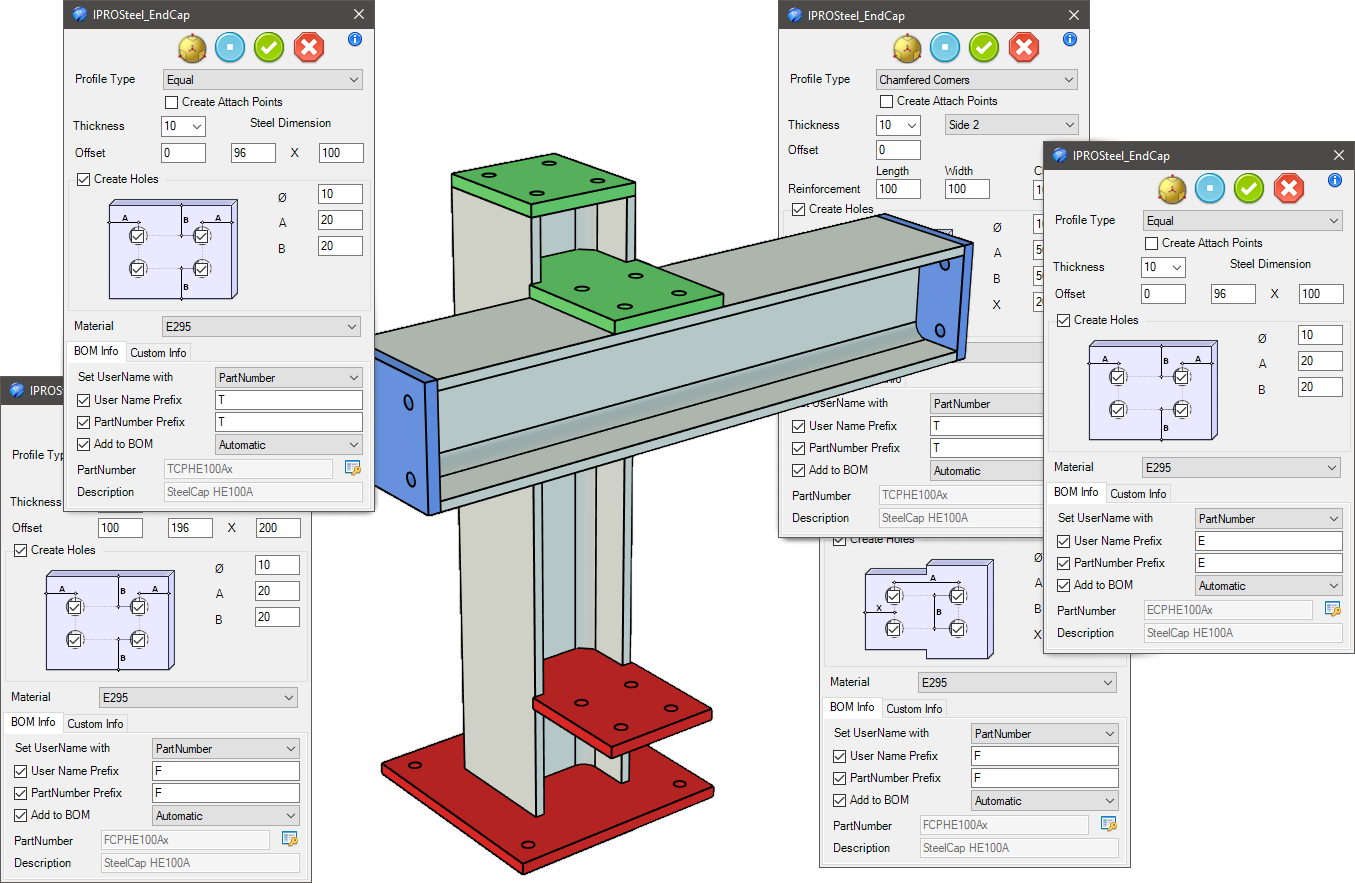
Code Generator
Added a new option to detect the number of parts linked to each other.
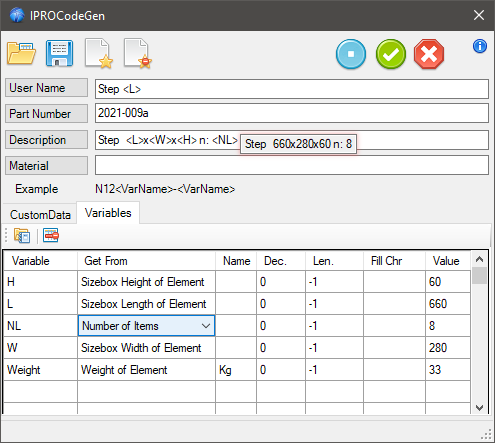
Face to DXF – Export Unfolded Part
Lines and Bend Labels are grouped into two separate layers according to the direction of bend. There is also an option for setting the text height of bend labels.
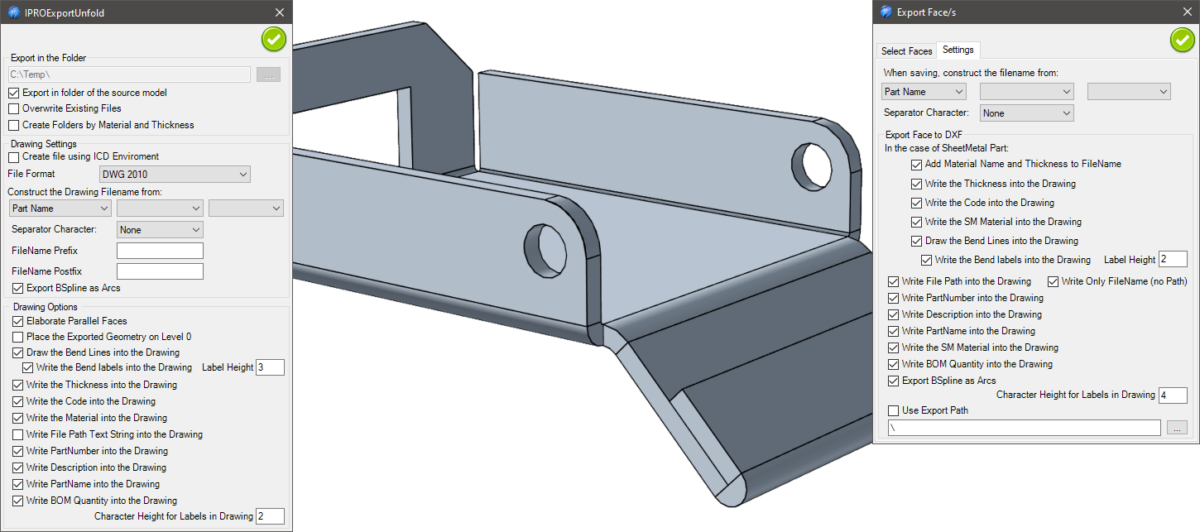
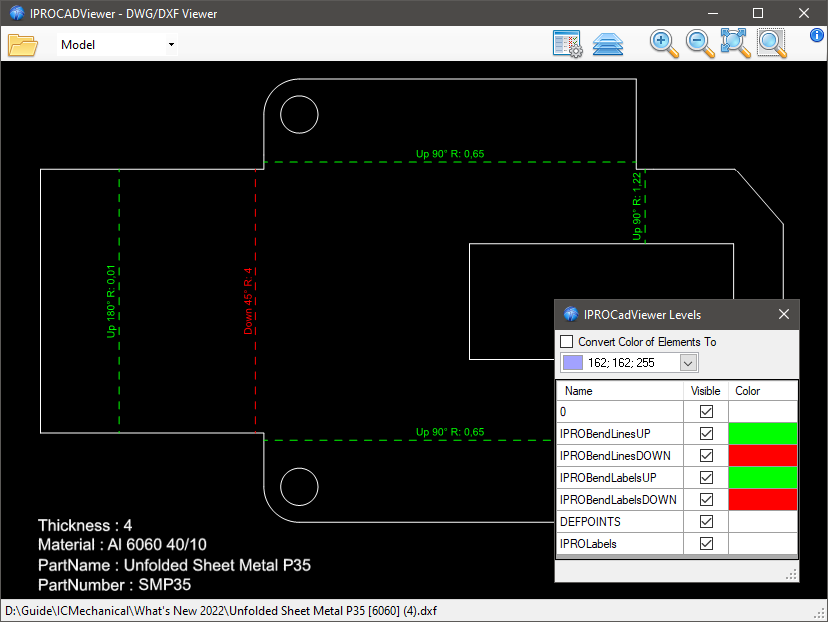
Create Params By EXCEL
This tool is used to create/set the parameters from an Excel file. The selection on the Excel file is interactive, and the parameter will be created if they don’t exist. The value of the parameter will be driven by the Excel value.
An icon close to the part will show this condition. Furthermore, using the right click of the mouse will be possible to open the excel file, see the associated parameters, and update the parameters to the current value of the Excel file.
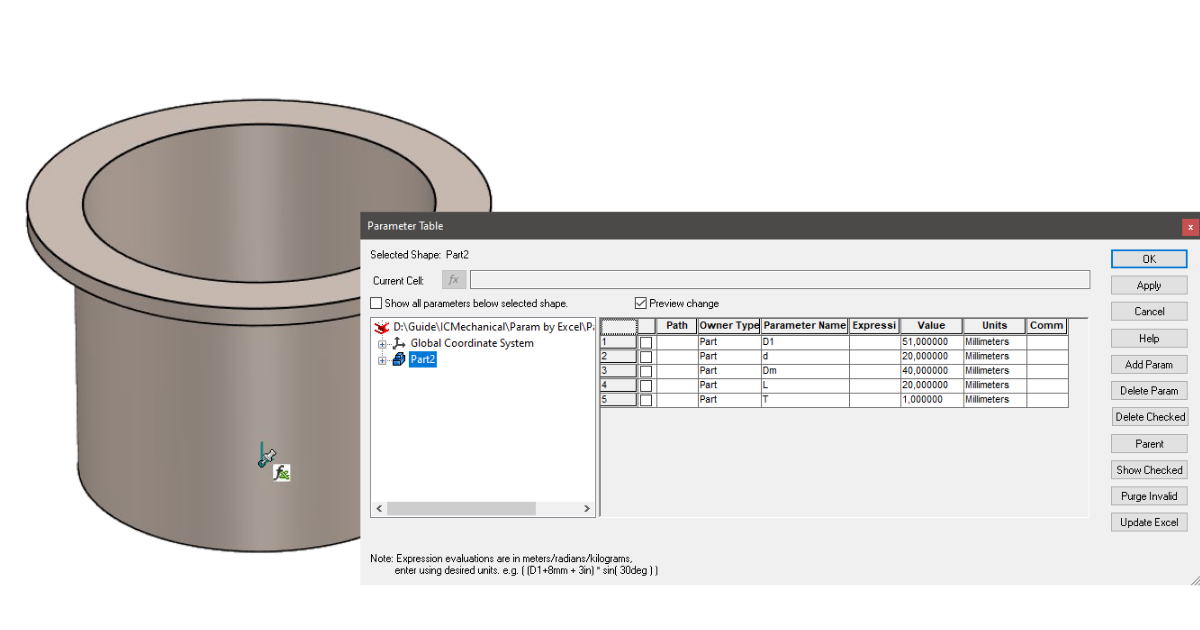
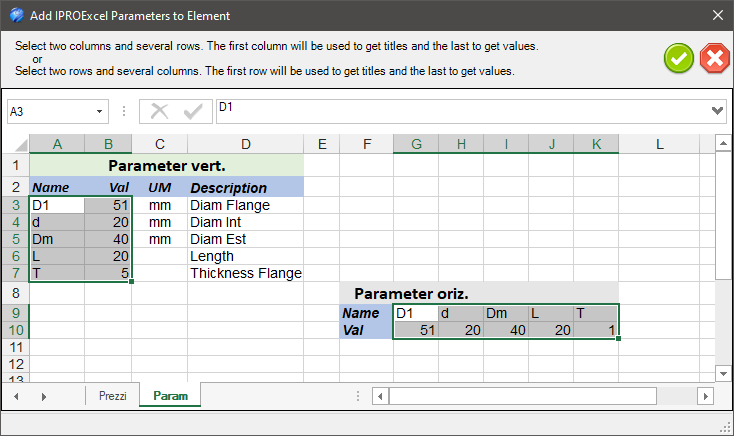
IPROActiveManager
The IPROActiveManager tool has been powered adding several new features that improve the productivity and made simple operations that otherwise require a lot of time and management.
UI Improvement
Improved the selection of Assembly treated as part, now there are two icons, one excludes the other.
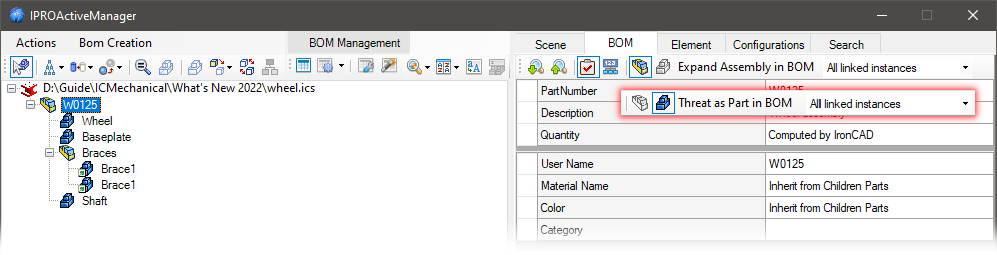
Sort Ordering
Performance improvement in the calculation of reordering in the BOM.
Search Text
Added the possibility in the dialog of Search/Replace Text to convert the texts in UPPERCASE – lowercase – Title case.
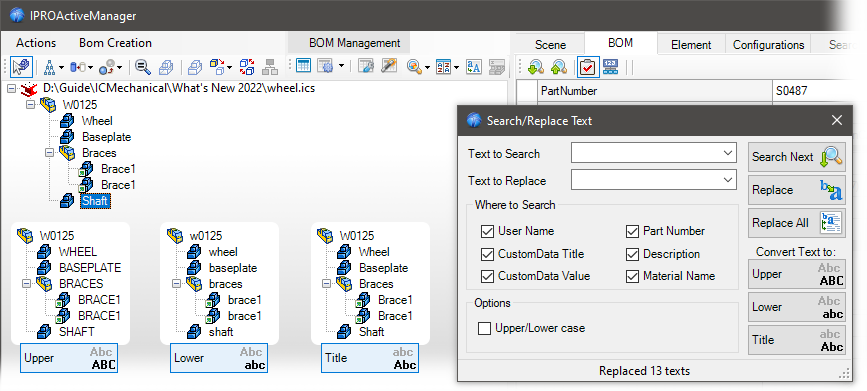
Export to Excel
Added an option to export the IPROAttachment files (pdf, dxf, doc, web link, etc …) and insert the link to the attachment in the Excel file.
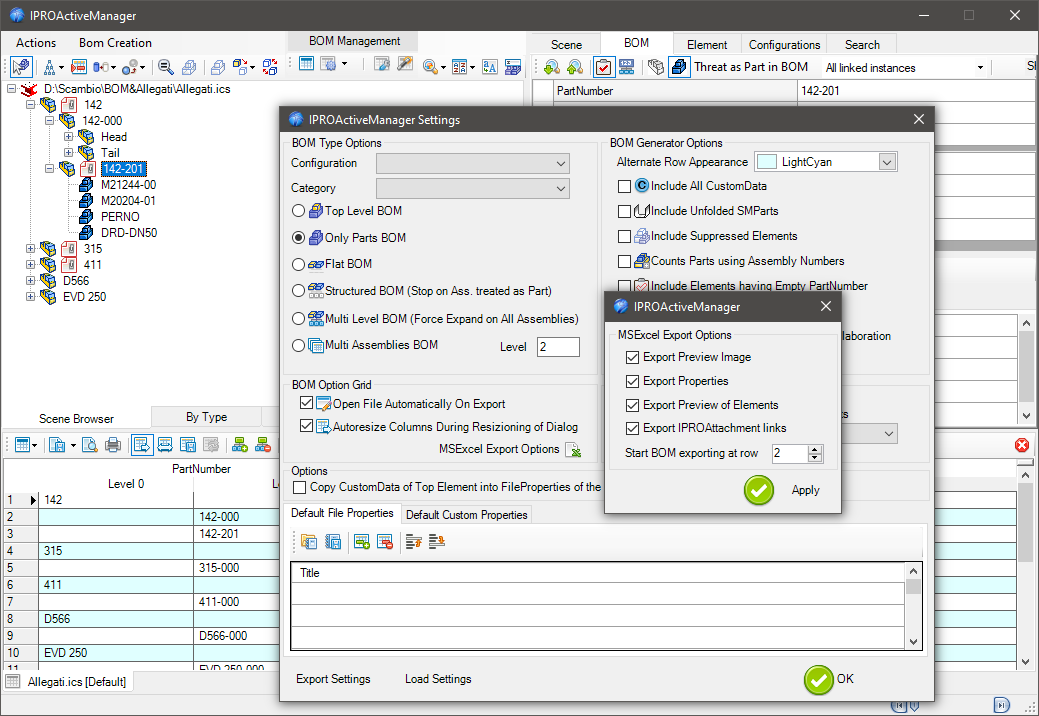
Rename Part
Added option < ParentName+PartName > to rename the parts so that they include the father assembly mane.
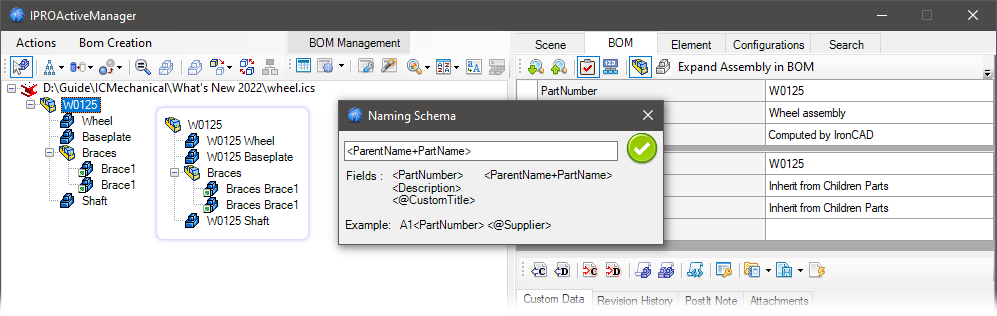
BOM Configuration
Added the “Where Used” option in the BOM Configuration.
The field whit this option is filled with the father’s element PartNumber.
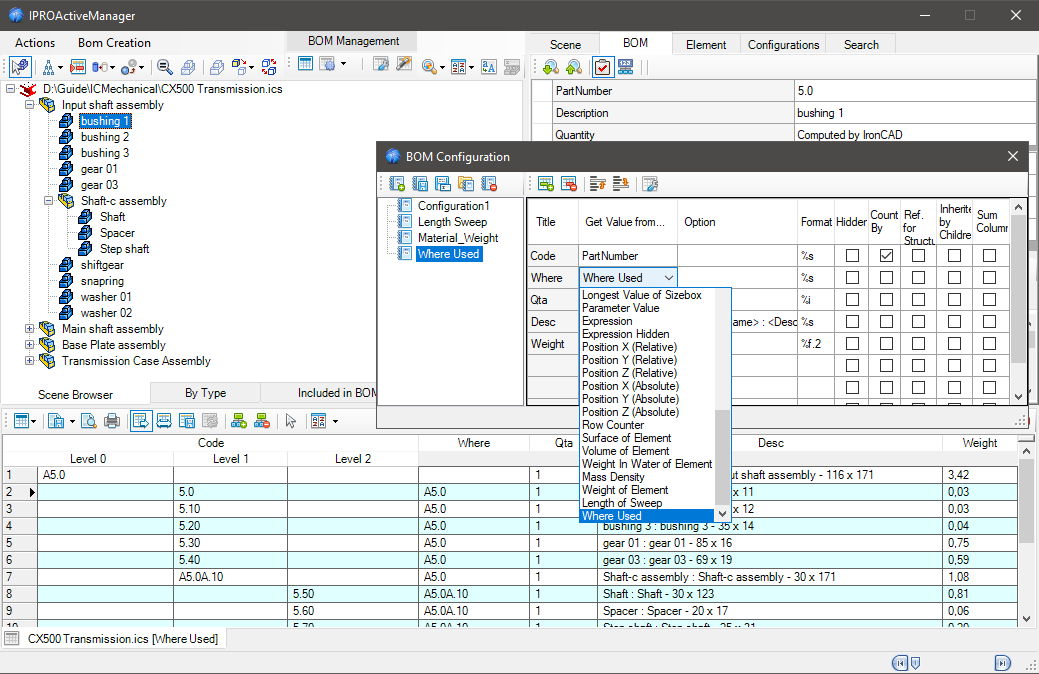
For more information about IronCAD Mechanical, visit https://www.ironcad.com/design-extensions/ironcad-mechanical/.
About IronCAD
Based in Atlanta, Ga., IronCAD is a leading provider of 3D design productivity solutions that deliver the highest levels of customer satisfaction and productivity. Individual components of this solution can be used standalone, complementary within an existing design environment, or can be used together to collaborate effectively throughout the enterprise to extend productivity. IronCAD’s flagship product IRONCAD has won many industry awards for its innovative technology and leads the industry in its ease of use and design productivity. Thousands of customers worldwide use IronCAD to support their success. For more information about IronCAD, visit www.ironcad.com.