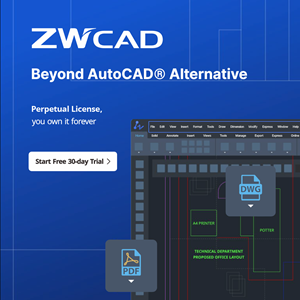BIÈVRES, France, May 30, 2022 – GRAITEC, an international BIM, Fabrication, and Design software developer for AEC, and Autodesk Platinum Partner across Europe, the USA and Gold Partner in Canada, is delighted to announce the 2023 release of the PowerPack for Revit, PowerPack for Advance Steel, PowerPack for Inventor and PowerPack for Vault.
The Graitec PowerPacks are powerful plugins for Autodesk software that enhance productivity and streamline workflows on day-to-day projects and the 2023 versions are now even more valuable, containing multiple improvements and new commands.
With Advance PowerPack 2023, Graitec delivers to Autodesk users highly valuable tools to increase their productivity and efficiency when using Autodesk solutions such as Advance Steel®, Revit®, Inventor® or Vault® with 00’s of new features in different areas.
PowerPack for Revit
Link to Excel: additional functionality has been added to the Link to Excel enabling Sheets and their associated parameters to be Exported and manipulated in Excel. We have also added the ability to create a new family type using the Link to Excel.
Family Manager: a tool that was already a top customer feature has been enhanced with a new smarter interface and the ability to add families to a new favourites section. Searching and Views have been improved. It is now possible to save your configuration for use by other users.
BIM Connect: this tool has been updated to be compatible with the new approach to analytical modelling in Revit 2023. In which the analytical model is independent of the physical model to increase its versatility and autonomy.
Rebar Schedule Word Export: it is now possible to export a schedule to a Word document using the “Export Schedule” option. This feature will allow a structural engineer to create a bar schedule in Word that can be attached to different documents.
Batch Export: the Batch Export tool has a new interface that has been modified to be more user friendly. It is now also possible to select this tool with no active project in Revit. We have also added functionality to include Revit’s PDF printer.
PowerPack for Advance Steel
Line to Grid tool: convert lines to Advance Steel grids, combined with Model Views and Camera creation, for parallel and non-parallel source lines, creating grid grouping and labelling.
Multi Grid and Level tool: multi Grid Level tool allows the user to quickly create grid lines and levels within the Advance Steel model space, combining also with options to create model views and cameras within those model views, maintaining a macro dialog.
Camera Creator: camera Creator’ is designed to allow users to quickly create a series of new cameras within the model space, it allows the user to remain within the dialog and change the parameters for each camera placed.
Stairs Stringer Total plate width control: for straight stair tools is the ability to control the Stringer Width for plate type arrangements, this is by realignment of the user interaction with the controls and parameters. Allowing the user better control over stringer configurations.
Stairs, Stringer Mitre control: for Straight Stairs, a new feature tab to control the mitre between Flight and Landing Stringer elements, located upon the main Stringer Tab, the user can see the ‘Mitre cut’ option to split plate Stringer between flight and landing.
PowerPack for Inventor
Read Inventor Version: the “Read Inventor Version” is the tool to identify the files versions and update them too latest, because up to date Inventor files are important for stable and performant CAD.
Remove iLogic Rules: the Remove iLogic rules command has been created to help all designers who have worked with iLogic previously, within components and now wish to remove those previous rules within a reuse of the component.
Border Frame Swap: the Border frame tool allows the user to easily change the Drawing Border frame, within a Created Drawing, via the use of pre-configured Template selection.
PowerPack for Vault
Email notification: the Email notification tool, automatically informs Administrators of the Job processor status, being offline, so that job queues do not overrun.
Migration of Inventor files: this command allows the user to search within the Vault for selected folders/sub folders, migrating files that are require to the latest version. The tool performs this as a background process.
Vault Configuration Report: this tool allows the user to create Vault configuration report, that has several selectable options and containing information about the Vault environment. The report format is in HTLM format, for ease or review and reuse by Administrators.
GUI for Custom Jobs: the command allows the user to configure the jobs directly from the Vault Explorer by provision of a GUI, instead of editing directly the two XML files (Export.Config.xml & InventorConvert.xml).
Connect to the Graitec web page and follow us on LinkedIn to know more about this new release!
Stevens CHEMISE, Product Line Manager – Autodesk Ecosystem: “Thanks to this new 2023 version, Graitec continues its strategy of digitizing processes for both AEC and MFG industries, based on high integration between Graitec and Autodesk solutions. With plenty of users requests implemented, this 2023 version offers a series of improvements and new functions to improve productivity, the use of advanced BIM workflow and optimized use of digital model data.”
About GRAITEC
Founded in 1986, GRAITEC is an international group (13 countries worldwide – 48 offices) helping construction and manufacturing professionals to successfully achieve their digital transformation by providing BIM and Industry 4.0 software and consultancy. GRAITEC is a developer of high-performance BIM applications as well as an Autodesk Platinum Partner in Europe and Gold Autodesk Partner in North America. With more than 650 employees including 200 BIM consultants, GRAITEC is an innovation-focused company whose products are used by more than 100,000 construction professionals worldwide. For more information, please visit www.GRAITEC.com