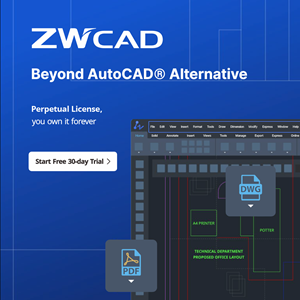LUCERNE, Switzerland, Jun 15, 2022 – BETA CAE Systems announces the availability of v22.1.3 of its software suite. The deployment of v22.1.3 will maximize the performance and enhance the daily practices of those who already enjoy the benefits of the previous releases of this version, but especially of those who have not yet migrated to v22.x.
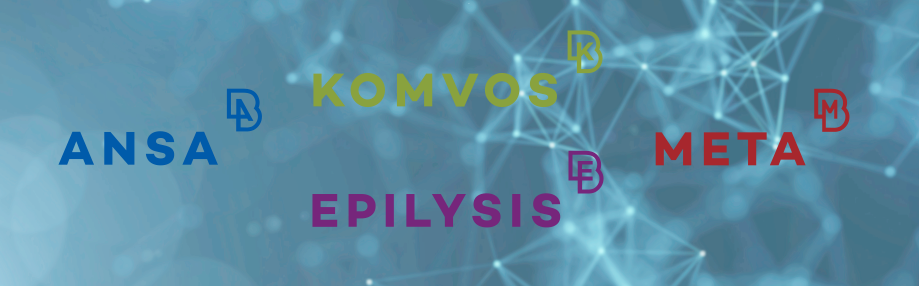
Known issues resolved in ANSA
CAD Import/ Export
CAD to ANSA parallel translation would not release translation credits upon translation completion.
Multi-instantiated parts with different CAD references would be erroneously positioned and potentially existing double dollars ‘$ $’ in the filename would be erroneously translated into single dollar ‘$’.
Furthermore, regarding Product Tree Editor and especially CAD to ANSA functionality, the Vismockup plmxml parser has been enhanced to read the Part Names from ProductInstance, when no ProductRevisionView is defined.
GUI
The pull-down menus of some Module Buttons might not be visible when placed in a custom menu if the GUI Settings *.xml file has been created before v22.0.0.
Moreover, when double-clicking on User Attributes Lists in Settings, unexpected termination would occur.
Data Management
Referring to DM Cluster functionality, when executing “Send to DM” process more than once, despite the successfull transfer between the source and the local DM, ANSA would erroneously cease the “Send to DM” process due to Source and Target DM incompatibility.
The number of displayed results under base.OpenDMObjectsInNewTab() would be falsely limited to 1000.
Modular Run Management
ANSA would unexpectedly terminate upon displaying the “Interface Node->MBContainer” column in the INTERFACE POINTS list in Database Browser.
Connections & Assembly
Projection Method on RBE3 – HEXA – RBE3 would result in misplaced RBE3s, when the connectivity entries of Adhesive Lines were on the same Part.
Shell Mesh
Running the script function mesh.ReconstructShells() would occasionally lead to unexpected termination, due to corrupted tria shells with common nodes in wrong positions.
DECKs
Occasionally, when opening (via File > Input) large files of whole vehicle models containing approx. 5 to 10 million elements and 500 to1000 MB in size, the Database Browser update would require more time than expected.
Report
In Deck Report and Deck Info, requesting “Batch mesh statistics” for multiple scenarios, would fail.
For LS-DYNA models, scaled mass would be erroneously calculated, in case MAREA mass existed in the model.
Moreover, in Radioss, TOTAL MASS would be erroneously calculated after a Subsystems DM> Change Representation of Lumped Mass.
For more details about the new software features, enhancements and corrections please, refer to the Release Notes document.
Known issues resolved in META
General
META would unexpectedly terminate, when launcher.txt file had a reference to an *.xml file that didn’t exist.
Read Results
When reading LS-DYNA results, the Integration Points order for tetrahedron elements and the mean pressure result would not be read properly.
Also, Radioss USER VAR 5 results were occasionally not read correctly.
Managing Curve Data
Curves of AnimatorDB couldn’t be plotted, when an Animator database was read like a common 2d-time history file.
NVH Calculators
The numerical accuracy for transient response analysis has been improved for cases where rigid body modes contribute to the response.
Report
Adding an *.xlsm file in the Report Composer would produce an error, when saving the report as a *.pptx file.
File Export
Unexpected termination could occur while generating preview of the exported CSV Results file.
CompositePost Toolbar
The execution of Plot results 2D vs. Thickness command would lead to unexpected termination, when unavailable results were requested under Plot results 2D > Options. To overcome this, a check has been added and unavailable results are now skipped.
For more details about the new software features, enhancements and corrections please, refer to the Release Notes document.
New Documentation in KOMVOS
Best Practices
- Machine Learning in feature detection – Embedded clips handling
For more details about the new software features, enhancements and corrections please, refer to the Release Notes document.
Compatibility and Supported Platforms
ANSA files saved by all the first and second point releases of a major version are compatible to each other. New major versions can read files saved by previous ones but not vice versa.
META Project files saved from version 22.1.3 are compatible and can be opened by META version 16.0.0 or later.
Support for Mac OS has been discontinued.
Support for 32-bit platforms has been discontinued for all operating systems.
Download
Where to download from
Customers who are served directly by BETA CAE Systems, or its subsidiaries, may download the new software, examples and documentation from their account on our server. They can access their account through the “sign in” link on our website.
Contact us if you miss your account details. The Downloads menu items give you access to the public downloads.
Customers who are served by a local business agent should contact the local support channel for software distribution details.
What to download
All files required for the installation of this version reside in the folders named “BETA_CAE_Systems_v22.1.3” and are dated as of June 10, 2022. These files should replace any pre-releases or other files downloaded prior to that date.
The distribution of this version of our pre- and post-processing suite is packaged in one, single, unified installation file, that invokes the respective installer and guides the procedure for the installation of the required components.
For the installation of the software on each platform type, download from the respective folders, the .sh file for Linux or the .msi file for Windows.
In addition to the above, optionally, the META Viewer is available to be downloaded for each supported platform.
The tutorials and the example files reside in the folder named “TUTORIALS”. This folder includes the complete package of the tutorials and example files, and a package with only the updated ones.
The Abaqus libraries required for the post-processing of Abaqus .odb files are included in the installation package and can be optionally unpacked.
Earlier software releases are also available in the sub-directory called “Previous_Versions” or in a folder named after the product and version number.
About BETA CAE Systems
BETA CAE Systems is a private engineering software company committed to the development of state of the art CAE software systems that meet the requirements of all simulation disciplines. The company’s products, the ANSA pre-processor/ EPILYSIS solver and META post-processor suite, and SPDRM, the simulation-process-data-and-resources manager, hold a worldwide leading position across a range of industries, including the automotive, railway vehicles, aerospace, motorsports, chemical processes engineering, energy, electronics, heavy machinery, power tools, and biomechanics.
Committed to its mission to produce best-in-class CAE software systems, BETA CAE Systems offers products that consistently exceed expectations and provides exemplary technical support to its customers. The company’s continuously growth attest to the high level of customer satisfaction and user confidence. For more information, visit http://www.beta-cae.com.